Today, you have access to hundreds of tools that makes creating a beautiful website easy. All you need to do is find and use the right resources.
.jpg?width=595&height=400&name=backend-tools%20%281%29.jpg)
However, with what feels like endless options, that’s easier said than done.
If you don’t know where to start or are looking to expand on your back-end skill set, keep reading. We’ve gathered our favorite back-end web development tools.
Front-End Tools vs. Back-End Tools
If you’re new to building websites, you might be wondering what we mean when we talk about front-end tools and back-end tools.
Front-end tools are the programming languages that you use to implement the look and feel of your website, as well as wrangle user experience aspects such as drop-down menus or mobile views. Front-end tools include:
-
HTML
-
CSS
-
JavaScript
-
JSON
Back-end tools, on the other hand, are the languages, servers, and other tools needed to write the software underpinnings of a website. Depending on the features of the website there is a good chance that even simple software has been written to power it under the hood.
Back-end development tools make sure that the software engine of the website operates as expected, and that all of the bits of code talk to each other properly. Becoming an agile web developer means learning how to operate and function in a variety of web ecosystems that employ both back-end and front-end code.
Back-end developers are responsible for writing APIs, developing information architecture, and anything that has to do with reading and writing information onto a server.
What does a back-end developer do?
You might be wondering what a back-end developer does. With the breadth of skills they employ, you might also be wondering whether or not they are just another flavor of engineer.
The short answer: Where engineers are concerned with the bigger picture and problem-solving, developers are more concerned with the day-to-day maintenance and deployment of a website or application.
If you’re considering becoming a back-end developer, here are some areas you might be responsible for in your future role.
-
Writing code. Perhaps a given, but you’ll be living in code.
-
Building websites. Today, every business needs a website. The longevity of this career choice is second to none. You’ll build everything from ecommerce platforms to blogs to media empires.
-
Troubleshooting existing code. Sometimes issues arise, as they do in any field. You’ll be tasked with checking out and solving bugs.
-
Testing code for quality. Also known as QA or quality assurance testing, developers are responsible for making sure their code can pass muster long after it’s deployed.
25 Best Back-End Web Development Tools
Understanding the best web development tools will help set your website up for success and longevity. The best back-end developers can use a variety of languages, servers, databases, and APIs.
See what you need to know below.
Programming Languages
1. JavaScript
-jpg.jpeg?width=650&height=357&name=back-end-tools-javascript%20(1)-jpg.jpeg)
Much like its front-end counterparts HTML and CSS, JavaScript is an integral part of all manner of web development projects. The language is one of the core technologies a Web developer should have, at the very minimum, working knowledge of to be successful.
What we love: JavaScript is a lightweight language that can be loaded with a file. This language is useful for both front-end and back-end development.
How to learn more: Use JavaScript with HubSpot CMS
2. Python
-jpg.jpeg?width=650&height=358&name=back-end-tools-python%20(2)-jpg.jpeg)
The workhorse of the back-end web development world, Python is a robust programming language that can handle both simple and complex programming jobs. Python has been in use since the dawn of the Internet, and thus offers a fully stable code base for your projects.
What we love: Python is compatible with a host of trending technologies and is used by some of the world’s most beloved platforms. Plus, it’s easy to learn due to its prevalence.
How to learn more: How to Use the Python API
3. PHP
-jpg.jpeg?width=650&height=259&name=back-end-tools-php%20(1)-jpg.jpeg)
PHP is used as the back-end language for many of the web’s popular CMS tools, including WordPress. Learning PHP will help you extend your website, create your own plug-ins, and find employment with some of the top social media platforms. From Facebook to Shopify, you’ll find PHP underpinnings everywhere.
Why we like it: PHP plays well with HTML, CSS, and front-end tools. It’s a flexible language that doesn’t compromise security.
Additional Resource: What Are PHP Frameworks?
4. Java
Much like PHP and Python, Java has been around since the dawn of the internet. Developed by James Gosling, this ancient language of the web and beyond is a stable choice for many applications and platform development projects.
What we love: Java is a class-based, object-oriented programming language. It has syntax similar to C and C++ for easy translation.
How to learn more: Beginner's Guide to Java Programming
5. C#
-jpg.jpeg?width=650&height=358&name=back-end-tools-c%20(1)-jpg.jpeg)
Used by Microsoft’s asp.net, and many others, C# is another object-oriented, stable programming language suitable for many types of Web applications.
What we love: C#’s typability allows for quick coding, and there are metaprogramming features that abound. You can also find expanded support for functional programming in C# 3.0.
How to learn more: HubSpot APIs: Complete Guide to Developing Your App in 2022
Databases
6. Oracle
Oracle is a database that offers on-site and cloud-based databases for web application support and development. Touted as a database that can handle demanding analytical and operational workloads, Oracle is also extensible with other databases such as MongoDB.
What we love: Oracle offers easy migration services for onboarding your application. You can choose from on-site or cloud-based program deployment. Plus the whole program is designed for enterprise-scale cloud databases.
How to learn more: Oracle Database Quick Start Guide
7. MongoDB
MongoDB is an open-source database for Web applications and developers. With growing popularity among developers, MongoDB offers JSON-like documents and schemas to store and retrieve data.
What we love: MongoDB is scalable and lightweight. Yet, it’s still feature-rich with ad-hoc queries, file storage, aggregation, load balancing, etc.
How to learn more: Get Started With MongoDB in 10 Minutes
8. MySQL
-jpg.jpeg?width=650&height=357&name=back-end-tools-mysql%20(1)-jpg.jpeg)
Did you know that MySQL is also an open-source database management system, popular in back-end development projects?
MySQL may not always seem like the flashiest, trendiest database on the market today, but what it lacks in pizazz it makes up for in reliability and feature support.
What we love: MySQL offers support for popular programming languages. You’ll also find support for secured connections. Plus, it’s named after the founder’s daughter, which is just cute.
How to learn more: Get Started With MySQL
9. PostgreSQL
-jpg.jpeg?width=650&height=359&name=back-end-tools-postgresql%20(1)-jpg.jpeg)
Yet another open-source database management system, you might start to wonder how on earth to choose between these for your project.
Don’t worry. There’s an easy way: Do you need one with a very liberal, open-source license? If so, PostgreSQL is the database management system for you.
What we love: PostgreSQL is Available on Mac and Windows. It supports many of the same data types as mainstream databases with additional features, like table inheritance.
How to learn more: PostgreSQL Tutorial at GeeksforGeeks
Web Servers
10. Apache
 (1)-jpg.jpeg?width=650&height=358&name=back-end-tools-apache%20(1)%20(1)-jpg.jpeg)
Apache is a customizable web server that programmers can modify to suit the needs of their program. Apache powers more than half of the websites in the world, believe it or not, and as such is one of the leading industry web server options.
What we love: Apache is compatible with almost every operating system, including Linux. You’ll also find support for XML, session tracking, FTP, and CGI.
How to learn more: What is Local Web Development?
11. NGINX
-jpg.jpeg?width=650&height=358&name=back-end-tools-NGINX%20(1)-jpg.jpeg)
Another popular, open-source option from the people at F5, NGINX offers all of the features that you want out of a web server. There’s an NGINX Plus edition that allows for customizations and further features for your server infrastructure.
What we love: With NGINX, you can scale your web applications. You can also use the NGINX management suite for visibility and control of APIs.
How to learn more: Beginner’s Guide to NGINX
12. Lighttpd
-jpg.jpeg?width=650&height=346&name=back-end-tools-lighttpd%20(1)-jpg.jpeg)
This open-source web server is notable for optimizing speed-critical environments. If you need to handle a lot of connections in parallel on one web server, Lighttpd may be right for your project.
Touted for its performance, Lighttpd may be a newcomer in the world of Web servers, but it is already gaining steam.
What we love: Lighttpd offers support for FastCGI, CGI, and SCGI. Its super-fast speed is optimized for 10,000 connections at a time.
How to learn more: Install WordPress on Lighttpd with Ubuntu
13. Microsoft IIS
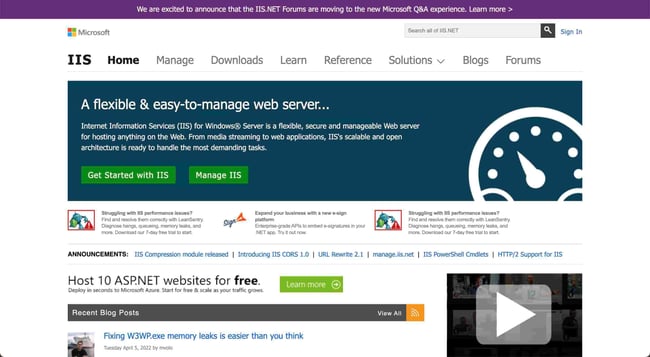
An extensible web server software, Microsoft IIS understandably is a server for Windows operating systems. Microsoft IIS supports a variety of HTTP protocols and is geared mainly toward enterprise businesses.
What we love: Microsoft IIS has a bevy of authentication support. Its modular architecture can support development and extension.
How to learn more: IIS.net’s User Documentation
Frameworks and Platforms
14. Django
-jpg.jpeg?width=650&height=313&name=back-end-tools-django%20(1)-jpg.jpeg)
Specifically for Python, Django is a back-end web development framework that allows you to efficiently create applications. Django has gained popularity among Python developers for providing a high-quality framework that offers well-known and dependable features.
What we love: Features include extensibility, rapid development, and scalability. This framework is also useful for building platforms from scientific computing to content management.
How to learn more: Join the Django Project
15. Ruby on Rails
.jpg?width=650&height=358&name=back-end-tools-rubyonrails%20(1).jpg)
Ruby-on-Rails is a full-stack framework for building web applications. This sort of lo-fi web framework may not look like much on the surface, but offers powerful underpinnings and standard features that you’ve come to know and love.
Ruby-on-Rails can be used to build both the front- and back-end side of your app.
What we love: Objects bring databases to life and beautifully express SQL queries. Plus, community-driven code means that there are many people involved in making it better.
How to learn more: Get Started at RubyonRails.org
16. Node.js
 (1).jpg?width=650&height=356&name=back-end-tools-nodejs%20(1)%20(1).jpg)
Node.js is a back-end tool for JavaScript developers that extends JavaScript’s libraries, tools, and frameworks. This open-source tool is an event-driven JavaScript runtime.
Built with Chrome’s V8 engine, it’s easy to see why developers like Node.js for scalable Web application development. Together with JavaScript, you have the front- and back-end handled.
What we love: Node.js works with multiple requests at a time. It also allows for two-communication with real-time apps.
How to learn more: Get the Node.js Documentation
17. Meteor
.jpg?width=650&height=320&name=back-end-tools-meteor%20(1).jpg)
Another for the JavaScript developers out there, Meteor is a software application that helps you build full-stack JavaScript applications. This open-source platform can build web, desktop, and mobile applications.
What we love: You can build your web applications for any device, right out of the gate. Further, you can host your Meteor-built application in the cloud easily with migration services
How to learn more: A Complete Beginner’s Guide to Meteor
18. Laravel
 (2).jpg?width=650&height=344&name=back-end-tools-laravel%20(1)%20(2).jpg)
And now for all you PHP fans, Laravel is the framework just for you. Expressive, elegant syntax aims to make coding PHP a joy rather than a chore. A beautiful UI and full-stack support make Laravel a great choice for PHP developers.
What we love: You can easily use a best-in-class database already built into Laravel. Plus you can automate monotonous jobs like sending emails and reports.
How to learn more: Get Started with Laravel
19. Heroku
.jpg?width=650&height=358&name=back-end-tools-heroku%20(1).jpg)
Heroku makes developing runtime applications a breeze, with its fully managed environment and platform-as-a-service (or, Paas). Get all the space you need for your data management, while Heroku works in real time to patch, upgrade, and maintain your apps.
What we love: You can get the basic server set up already built for you, rather than having to build from the ground up. Then, you can roll back management for your code with Heroku’s build system.
How to learn more: Heroku's dev center
20. GitLab
-jpg.jpeg?width=650&height=360&name=back-end-tools-gitlab%20(1)-jpg.jpeg)
An open-source platform, GitLab is built for software and application development teams. Perfect for managing all of your DevOps in one place, GitLab helps teams plan and execute development projects big and small.
What we love: GitLab automates the software delivery process to reduce development time. You can also enforce compliance on one platform so developers have less to manage.
How to learn more: All About GitLab
Other Tools
21. GitHub
-jpg.jpeg?width=650&height=335&name=back-end-tools-github%20(1)-jpg.jpeg)
GitHub is many things to many people. And for back-end developers, it can be indispensable. From its vast, vast, vast library of all coding knowledge, to hosting your very own Web application, GitHub is a microcosm of programming and development used by developers from all walks of life.
What we love: Developers can use GitHub to promote their applications. You can also create a following and community by contributing to other applications.
How to learn more: Get Started with GitHub
22. Stack Overflow
-jpg.jpeg?width=650&height=357&name=back-end-tools-stackoverflow%20(1)-jpg.jpeg)
Looking for answers to your burning back-end Web development questions? Much like GitHub, Stack Overflow is a community for developers.
While Stack Overflow is not a repository of code databases, it is a repository of Web development and engineering knowledge.
Why we like it: Stack Overflow can help you learn a new programming language or solve coding challenges as they arise. You can also store your own project’s knowledge on Stack Overflow to keep organized.
How to learn more: Take the Stack Overflow Tour
23. Docker
-jpg.jpeg?width=650&height=353&name=back-end-tools-docker%20(1)-jpg.jpeg)
Think of Docker as an all-in-one development platform where you can run, test, and deploy your applications and projects. You can scale, version, and isolate your apps and resources for better accessibility and longevity.
What we love: Docker integrates with your favorite tools, including GitHub. This allows you to create application packages that run in almost any environment.
How to learn more: A Docker Tutorial for Beginners
24. Jira
-jpg.jpeg?width=650&height=322&name=back-end-tools-jira%20(1)-jpg.jpeg)
Jira is a project management tool that allows you to delegate tasks to colleagues or project partners. You can track the progress of your project using agile development principles.
What we love: Not every aspect of developing a site is coding. With Jira, you can plan, track and report on the progress of your projects.
How to learn more: Use HubSpot’s Integration with Jira
25. Sublime Text
-jpg.jpeg?width=650&height=332&name=back-end-tools-sublimetext%20(1)-jpg.jpeg)
SublimeText is a light-weight, lo-fi code development software application that you can use to code both front-end and back-end projects. There are free and licensed versions so you can get started on your application right away.
Why we like it: There are a lot of options to customize SublimeText to your desires. SublimeText also integrates with GitHub and Gists for automatic repositories of your project.
How to learn more: Learn HTML For Beginners

.jpg?width=650&height=358&name=back-end-tools-java%20(1).jpg)
.jpg?width=650&height=357&name=back-end-tools-oracle%20(1).jpg)
.jpg?width=650&height=358&name=back-end-tools-mongodb%20(1).jpg)
![Blog - Website Redesign Workbook Guide [List-Based]](https://no-cache.hubspot.com/cta/default/53/4b5bb572-5d0e-45b8-8115-f79e2adc966b.png)



![How to Build & Run an Effective Website With a Small Team or Budget [Startup Tips]](https://blog.hubspot.com/hubfs/website-on-a-budget.jpg)



![How to Make a Website With User Accounts and Profiles [With WordPress, Wix, and More]](https://blog.hubspot.com/hubfs/how-to-create-user-accounts-and-profiles.jpeg)

